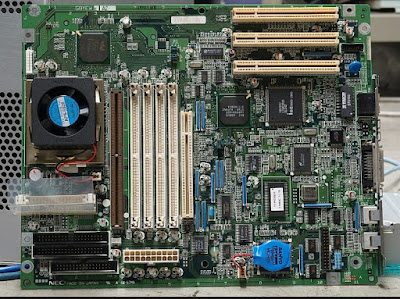Storage
November 15, 2018
What is read only memory? - First2Wishes
ROM means read-only memory. Read-only memory is a non-volatile memory. It is used in computers, phones, tablets, and other electronic devices.
The data stored in ROM only readable but can not writeable. As read-only memory is non-volatile so the data stored here are permanent.
Read-only memory (ROM) is a type of non-volatile storage medium where data is stored permanently of Computers, phones, tablets, and other electronic devices.
ROM is mainly used to store firmware and application software. It contains the software programming needed to start a Computer, Phone, Tablet andother electronic devices, which is essential for boot-up. ROM also perform input/output tasks and holds programs/software instructions, which is essential.
Types of Read-Only Memory
1. MROM (Masked Read-only memory)
2. PROM (Programmable Read-Only Memory)
3. EPROM (Electricity Programmable Read-Only Memory)
4. EEPROM or Flash ROM(Electricity Erasable Programmable Read-Only Memory)
5. EAROM (Electrically Alterable Read-Only Memory)
4. EEPROM or Flash ROM(Electricity Erasable Programmable Read-Only Memory)
5. EAROM (Electrically Alterable Read-Only Memory)
1. MROM
These types of ROM are referred to as Programmable read-only memory. However, one of the original forms of Read-only memory was a masked-programed read-only memory. In this type of ROM contains the startup code(bootstrap). This type of ROM i.e. Mask-programmed ROM can never be changed.
2. Programmable Read-Only Memory (PROM)
PROM is a type of read-only memory that can be modified only once by a user. It is originally a blank ROM. The user enters/program the desired contents using a PROM program.
The user is capable to program the PROM chip only once because of the fuses inside it. While Programmable Read-only memory is programmed the fuses present are burned open and cannot be programmable for the next time.
3. Electricity Programmable Read-Only Memory (EPROM)
This ROM can be erased by exposing ultra-violet light(up to 40 minutes). While programming EPROM, an electrical charge is trapped in an insulated gate region. As there is no leakage path, so the charge can be retained for more than 10 years.
4. Electricity Erasable Programmable Read-Only Memory (EEPROM) also called Flash ROM
As it names the EEPROM is programmed and erased electrically. EEPROM can be capable of erased and reprogrammed about ten thousand times.
In EEPROM Both erasing and programming take about 4 to 10 millisecond, also any location can be capable to selectively erased and programmed/reprogrammed.
The process programming and re-programming in EEPROM are flexible but slow because of it can capable of erased one byte at a time, rather than erasing the entire chip.
5. Electrically Alterable Read-Only Memory (EAROM)
It is a type of read-only memory which is erased by using ultraviolet light and then re-programmed.
Use of ROM
1. ROM is used in optical storage media such as Compact Discs(CDs), Compact Discs ROM (CD-ROM), Compact Disc Recordable (CD-R) and Compact Disc Rewritable (CD-RW).
2. Computers, Phones, Tablets, and other electronic devices.
The advantages of ROM are as follows −
1. As it is non-volatile in nature so data stored here are permanent.
2. ROM is more reliable as it does not require to refresh like RAM.
3. Low cost.
4. High capacity.
Disadvantage of ROM
1. Not fast as RAM.