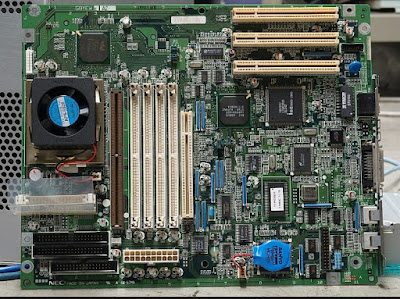|
| Random Access Memory |
RAM stands for Random Access Memory. It is a volatile memory, that can be accessed randomly by the computer.
In the RAM the operating system, application program, and data are kept that they can be quickly reached by the device processor.
As RAM is volatile memory so the data is retained in the RAM as long as the power supply is on, but when the power supply is off all the data are lost. In other words when the computer in turn on the data is retained in the computer, but when the computer is turned off the data is lost.
RAM is the hardware in the computing device. RAM is the main memory of the computer and it is a faster memory as compared to Read Only Memory (ROM).
In RAM we can do both reads and write of data, that's why it is called Random Access Memory. But the data are not permanent in RAM.
RAM is very important hardware memory for all Operating Systems (OS). In that case, when the computer is rebooted, the OS and other files are reloaded into RAM, usually from an HDD or SSD.
Types of RAM:
RAM are primarily two types
1. DRAM
2. SRAM
1. DRAM
DRAM stands for Dynamic Random Access Memory. It's made up typical computing device Random access Memory and it needs the power to be on to retain stored data.
In DRAM the data is continuously refreshed in every few milliseconds. In DRAM electrical capacitor is present by which the cell of the DRAM is charge or discharge. In DRAM a transistor works as a switch or as a gate which controls the capacitor value can be read or write.
DRAM is asynchronous, that means it responds immediately to data input.
2. SRAM
SRAM stands for Static Random Access Memory. It's required constant power to hold on to data. SRAM does not need to be continuously refreshed data like a DRAM.
In SRAM the translator is used instead of the capacitor. The Transistor acts as a switch. In one position the transistor serving as 1 and in the other position it serving as 0. In SRAM there are several transistors is present to retain one bit of data. SRAM is faster and uses less power as compared to DRAM.
•There are also 5 types of are available which are the classification of DRAM and SRAM.
1. SDRAM
2. SDR SDRAM
3. DDR SDRAM
4. GDDR SDRAM
5. Flash Memory
1. SDRAM
SDRAM stands for Synchronous Dynamic RAM. SDRAM is a classification of DRAM which is operated in sync with the CPU clock. SDRAM waits for the CPU clock signal before responding to data input.
The SDRAM supports pipelining because its memory is divided into separate banks, it means that what led to its widespread preference over a basic DRAM.
2. SDR SDRAM
The full form SDR SDRAM is Single Data Rate Synchronous Dynamic RAM. SDR SDRAM is the expended term for SDRAM. The two types are one an the same. It is most frequently referred to as just SDRAM. The single data rates mean that how the memory process one read or one write instruction per clock cycle of the CPU.
SDR SDRAM has two notches on the connector with 168 pins.
3. DDR SDRAM (DDR2, DDR3, DDR4)
Full form DDR SDRAM is Double Data Rate Synchronous Dynamic RAM. It is essentially the second generation development of SDR SDRAM.
DDR SDRAM is operating like SDR SDRAM, but comparatively, it is twice fast than SDR SDRAM. It is capable of processing two reads and two write instruction per clock cycle.
The DDR SDRAM has a single notch on the connector with 184 pins. DDR SDRAM is working at a lower standard voltage 2.5 V from 3.3 V. Standard DDR memory modules top out at 200 MHz.
•DDR2 SDRAM
DDR2 SDRAM is the evolutionary upgrade of DDR SDRAM. It also processing two reads and two write instructions per clock cycle. DDR2 SDRAM is faster than DDR SDRAM because it can run at higher clock speeds.
Standard DDR2 memory modules top clock speed up to 533 MHz. DDR2 SDRAM has 240 pins. It runs at a lower voltage 1.8 V. Due to more pins and lower voltage DDR2 SDRAM its capable to prevents backward compatibility.
•DDR3 SDRAM
DDR3 SDRAM is upgraded version of DDR2 SDRAM which improve performance through advanced signal processing, low power consumption (1.5 V), greater memory capacity, and higher standard clock speeds (up to 800 Mhz). DDR3 SDRAM also has the same number of pins as DDR2 SDRAM(240 pins).
•DDR4 SDRAM
DDR4 SDRAM is more advanced over DDR3 SDRAM. DDR4 SDRAM improves performance with more advanced signal processing, has a greater memory capacity and lower power consumption (1.2 V).
DDR4 SDRAM has higher standard clock speeds up to 1600 Mhz. DDR4 SDRAM uses a 288-pin configuration, which prevents backward compatibility.
4. GDDR SDRAM (GDDR2, GDDR3, GDDR4, GDDR5)
GDDR SDRAM stands for Graphics Double Data Rate Synchronous Dynamic RAM, it is a type of DDR SDRAM. GDDR SRAM is specially designed for video graphics rendering, typically it in conjunction with a dedicated Graphical Processing Unit (GPU) on a video card.
Similar to DDR SDRAM, GDDR SDRAM has its own upgraded version which improving performance and lowering the power consumption. GDDR2 SDRAM, GDDR3 SDRAM, GDDR4 SDRAM, and GDDR5 SDRAM respectively are the upgraded versions of GDDR SDRAM.
5. Flash Memory
Flash memory is a type of non-volatile storage medium that able to retains all data after the power supply has been cut off. Flash memory is form and operation i.e. storage and data transfer to a solid-state drive(SSD).
•Flash memory is most commonly used in:
1. USB flash drivers
2. Memory Card
3. Portable media players
4. PDAs
5. Printers.
Difference between SRAM and DRAM
1. SRAM is static RAM but DRAM is dynamic RAM.
2. SRAM requires several transistors to retain one bit of data but DRAM needs one transistor for one bit.
3. SRAM chips are larger and expensive but DRAM chips are small and less expensive as compared to SRAM.
4. SRAM uses a small amount as a cache memory but a DRAM can not.
Use of RAM
Random Access Memory is found in Computers, Servers, Tablets, Smartphones and other devices, such as printers.
RAM is a type of memory which is used by currently running data processing, task or by operation in devices. RAM is temporary but fast computer data storage that stores the data and program that currently being used.
Working of RAM
A RAM allows data items to be read and written in almost the same amount of time irrespective of the where is the location of data inside the memory.
To connect the data lines to the address storage for reading and writing the entry the RAM contains multiplexing and demultiplexing circuitry.
In RAM more than one bit of storage is accessed by the same address. RAM often has multiple data lines and are called 8-bit, 16-bit etc.
RAM vs. ROM
1. Read and write
In ROM we can only read the memory containing data but we cannot write. In RAM we can do both reads and write of data.
2. Memory type
RAM is a volatile memory so, the data retained available here are as long as the power supply is on.
ROM is a nonvolatile memory so data available here are permanent, it contains data without any power supply.
3. Memory capacity
RAM size is smaller as compared to ROM.
4. Speed
The speed of RAM is faster as compared to ROM.
5. Price
Price of RAM is much more than ROM.
History of RAM
The earliest RAM is used in a very first computer in the 1940s. This types of RAMs are magnetic-core memory relied on an array of magnetized rings.
The data could be stored in this types of by magnetizing each ring individually, so it is required to wired each ring separately, it results in fairly large installation.
A single ring is capable to store a single bit of data and the direction of magnetization will indicate zero or one.
Consequently, technological advances resulted in smaller devices that could store more information but working on the same principle of RAM.
The memory unit below is about 10 x 10 cm and it is capable to store 1,024 bits. Which is very small as compared to today's standards, but it was state-of-the-art in the 1960s.
Important of RAM
The overall performance of a computer depends upon how fast your CPU and RAM worked together. If your computer has more RAM then CPU can access fast as compare to low RAM devices. If a device has more RAM then, more amount of data, instruction, and the program can be stored there, so the CPU can fast access to that data, instruction, and program, which speeds up a to perform given task to the computer.
If your device has a low RAM or insufficient amount of RAM the CPU works much slower and hard to data transfer, it causes severally damage the performance of the computer. So for a device sufficient amount of RAM is required to perform a normal operation by the CPU.
RAM is very important for an Operating system or a software. Every piece of software required a minimum amount of memory and space to run smoothly.
If a computer does not have a sufficient amount of RAM to support all the software systems, then the software can't run properly, they are moving too slow or cannot run. Additionally, if a device cannot have enough ROM then the software not run at all.
Disadvantages Of RAM
1. RAM is nonvolatile memory, so when the power is lost the data is also lost.
2. In RAM space is limited.
3. Cost of RAM is high.
Example of RAM
These are the example of RAM-
1. DRAM.
2. SRAM.
3. SDRAM
4. SDR SDRAM
5. DDR SDRAM
6. GDDR SDRAM
7. Flash Memory
Conclusion
In today's technology, RAM is made by the integrated circuits (IC), which is made by the semiconductor. RAM is a type of volatile memory, where the stored information is lost when the power supply is off. In today's technology non-volatile RAM is developed, which is capable to store information when the power supply is Off.